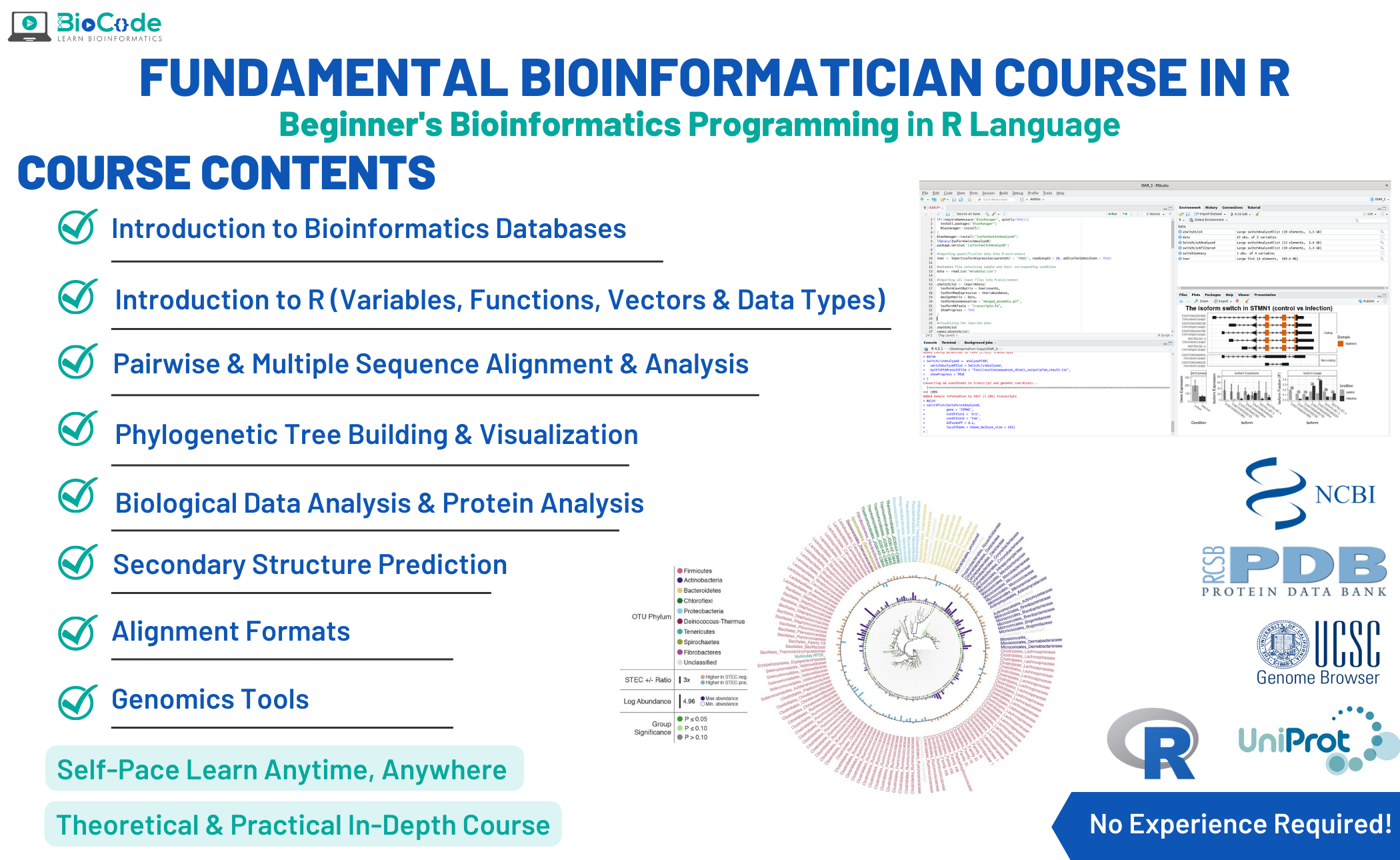Fundamental Bioinformatician Course in R
About Course
To efficiently deal with huge genomic and proteomic data often requires writing short scripts or patches of code to computationally analyze the biological datasets, rather than comparing and analyzing such huge datasets manually. Hence, the major part of Bioinformatics involves computationally analyzing biological datasets.
BioCode is offering a Fundamental Bioinformatician Course in R that will help you learn the very basics for instance the most commonly utilized biological databases, finding conserved and variable regions within sequence alignments & analysis, and performing evolutionary & phylogenetic analysis. You’ll also be able to learn various concepts related to writing scripts in R language, various built-in functions, and packages provided by R. Along with, how to write functions in R, work with loops, and control the flow of your program and script.
This course is for absolute beginners in bioinformatics scripting and you don’t require any prior knowledge of programming or even bioinformatics to get started with this course. This course will also provide you with a great foundation and understanding of bioinformatics data analysis because you will gain insights into RNA-Seq, microarray analysis, statistical testing, biological data visualization, population genomics, and the production of publication-quality graphs and figures.
This course will include the following sections:
Section 1: Bioinformatics Databases
Description: This section will focus on making sure that the students learn about the commonly utilized databases in bioinformatics.
Learning Outcomes: Upon completion of this section, students will be able to:
- Discuss NCBI (National Center of Biotechnology Information).
- Describe Sequence Analysis.
- Perform Sequence Retrieval from NCBI.
- Explain PubMed Central and ENTREZ.
- Discuss GenBank (Nucleotide Database on NCBI).
- Explain FASTA vs GenBank.
- Discuss the Gene Database.
- Retrieve Genomes from the NCBI Genomes and NCBI Assembly.
- Retrieve Single Reference Sequences from RefSeq Database.
- Perform BLAST Database Searching.
- Discuss the UCSC Genome Browser and SARS-CoV2 Viral Genome.
- Retrieve an entire Genome and the SARS-CoV2 Viral Genome.
- Retrieve Genomic Data and Annotation of the SARS-CoV2 Viral Genome.
- Discuss ENSEMBL.
- Retrieve Gene-Protein-Chromosomal Region.
- Explain Phytozome.
- Interpret Plant Genome Records.
- Download an entire Plant Genome and Proteome.
Section 2: Bioinformatics File Formats
Description: This section will focus on making sure that the students learn about the basic file formats that are used in bioinformatics.
Learning Outcomes: Upon completion of this section, students will be able to:
- Explain FASTA (Sequence Format).
- Discuss GenBank (Sequence Annotation Format).
- Explain Gene File Format / Gene Transfer Format.
- Describe Clustal Omega Alignment Format.
- Explain BED (Gene Structure Format).
- Explain MEGA (Alignment Format).
Section 3: Phylogenetic Analysis
Description: This section will focus on making sure that the students learn about phylogenetic analysis and how the phylogenetic tree is built using iTOL software.
Learning Outcomes: Upon completion of this section, students will be able to:
- Create Publishable Phylogenetic Figures Using iTOL.
Section 4: Protein Databases & Analysis
Description: This section will focus on making sure that the students learn about the commonly used protein databases and how protein analysis is performed.
Learning Outcomes: Upon completion of this section, students will be able to:
- Describe Molecular Modeling Database.
- Discuss UniProt Database.
- Explain UniProtKB and Protein Analysis.
- Search for a Protein Structure on PDB & Protein Analysis.
- Discuss Protein Data Bank (PDB).
- Describe InterPro.
- Classify and Analyze Protein Family on InterPro.
- Explain HMMER (Hidden Markov Model Based Protein Profiles) Database.
- Predict Signal Peptides on SignalP.
- Predict Protein Localization on TargetP.
Section 5: Genomics Tools
Description: This section will focus on making sure that the students learn about the visualization of gene features, such as the composition and position of exons, introns, conserved elements, etc.
Learning Outcomes: Upon completion of this section, students will be able to:
- Use Gene Structure Display Server (GSDS) 2.0.
Section 6: R Language
Description: This section will focus on making sure that the students learn how to write scripts in the R language in order to perform various biological functions.
Learning Outcomes: Upon completion of this section, students will be able to:
- Discuss R Language.
- Install R Language.
- Describe Comments in Scripting.
- Explain Samples and Replacement.
- Declare Variables and Objects.
- Use Built-in Functions and ARGS.
- Write their own Functions and Arguments.
- Create Customized Scripts.
- Explain Attributes and Names.
- Discuss Characters in R.
- Explain Doubles, Logicals, and Factors in R.
- Explain Atomic Vectors in R.
- Discuss Dim and Dimensions in R.
- Describe Coercion.
- Discuss Integers.
- Describe Matrix and Matrices.
- Explain Arrays, Classes, and Lists.
- Discuss Packages in R.
- Install Bioinformatics Packages in R.
- Initialize Library to Perform R Functions.
- Load Biological Data.
- Describe Zero Notation for Subsetting Biological Datasets.
- Save Biological Data.
- Perform R Notation and Select Values from Biological Datasets.
- Explain Data Frames.
- Discuss Positive Integers for Subsetting Biological Datasets.
- Discuss Negative Integers for Subsetting Biological Datasets.
- Explain Dollar Signs for Subsetting Biological Datasets.
- Modify Values in Existing Datasets.
- Explain NA (Not Available) Values in Biological Datasets.
- Figure out NA Values in Biological Datasets.
- Perform Logical Subsetting in Biological Datasets.
- Use If Else Statement in Code.
- Use Loops and Perform Biological Data Binding.
- Use While Loops and Read Multiple Biological Datasets.
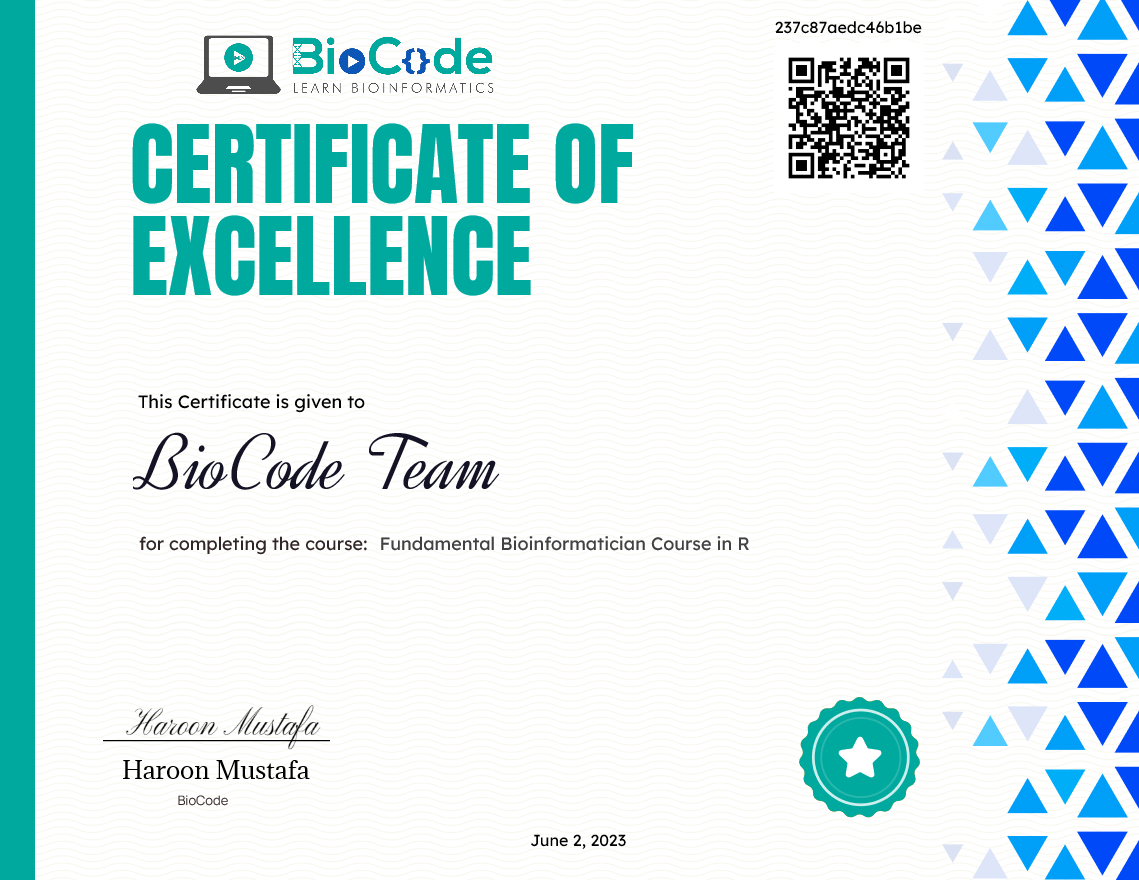
Course Content
Bioinformatics Databases
-
Introduction to National Center of Biotechnology Information (NCBI)
18:02 -
Sequence Analysis
17:59 -
Sequence Retrieval from NCBI
16:17 -
PubMed Central & ENTREZ
11:07 -
GenBank: Nucleotide Database on NCBI
06:50 -
FASTA vs. GenBank
18:26 -
Gene Database: A Comprehensive Gene Database
30:21 -
NCBI Genomes & NCBI Assembly: Retrieval of Genomes
36:14 -
RefSeq Database: Retrieval of Single Reference Sequences
11:16 -
BLAST Database Searching
25:37 -
Introduction to UCSC Genome Browser & SARS-CoV-2 Viral Genome
13:40 -
Retrieve an Entire Genome & Retrieval of SARS-CoV-2 Viral Genome
09:41 -
Retrieval of Genomic Data & Annotation of SARS-CoV-2 Viral Genome
05:30 -
Introduction to ENSEMBL
07:50 -
Retrieval of a Gene-Protein-Chromosomal Region
18:02 -
Introduction to Phytozome
09:39 -
Interpret Plant Genome Records
09:07 -
Download an Entire Plant Genome & Proteome
26:41
Bioinformatics File Formats
Phylogenetic Analysis
Protein Databases & Analysis
Genomics Tools
R
Earn a certificate
Add this certificate to your resume to demonstrate your skills & increase your chances of getting noticed.

Student Ratings & Reviews