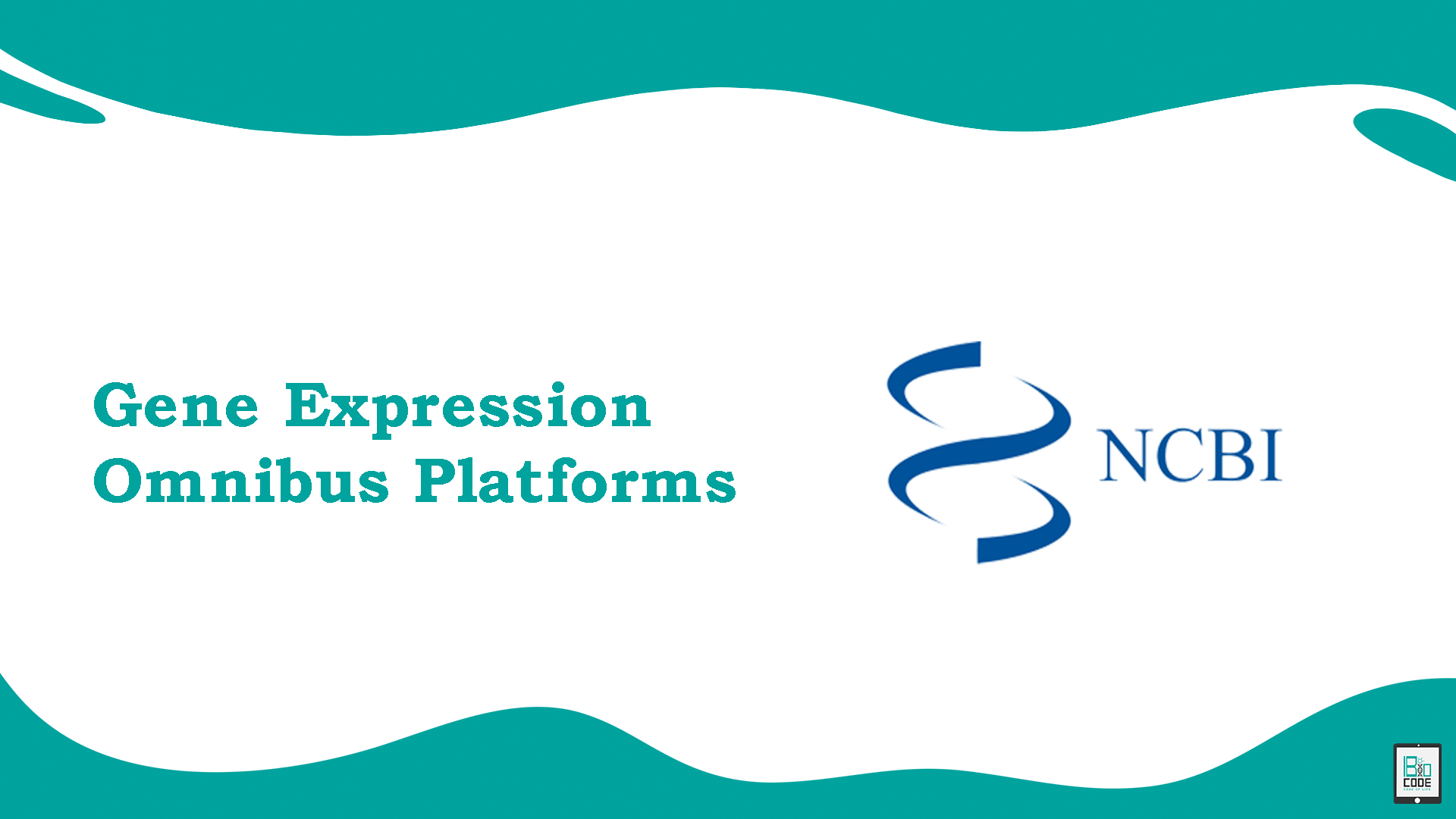Introduction:
If you’re new to the GEO database, you may be wondering what a GEO Platform table is and how to access it. In this step-by-step guide, we’ll show you how to navigate the Platform repository in the GEO database of NCBI.
Steps:
Step 1: Visit the GEO Database Homepage
To get started, click on the following link to visit the homepage of the Profiles repository of GEO database of NCBI: https://www.ncbi.nlm.nih.gov/geo/browse/?view=platforms
Step 2: View the List of Entries
On the homepage of Platforms, you’ll see a list of entries available in the Platform repository of GEO, in a tabular form having the details about each entry such as ‘Accession’, ‘Title’, ‘Technology’, ‘Organism(s)’, ‘Data rows’, ‘Samples’, ‘Series’, ‘Contact’, and ‘Release Date’.
Step 3: Click on the Accession Link
To access more detailed information about a specific entry, click on the accession link of that entry. Each accession might contain different Samples submitted by different researchers or individuals from all over the world.
Step 4: Access the Platform Accession
Once you open the accession page of a particular entry, it’ll provide the Platform accession on the top of the page. This will help you identify which Platform you’re accessing.
Learn Cancer Genomics: NGS (Whole Exome Sequencing) Variant Calling Using Linux
Step 5: Scroll to the Samples Section
Scroll down to the ‘Samples’ section, where it provides the various accession links to the Samples entries available in that particular Platform. This will help you locate specific Samples associated with the Platform.
Step 6: Access the Series Accession
The accession page also provides the Series accession of that particular entry. This will help you access other entries associated with the same series.
Step 7: View Gene Sequences
Below the Series accession, you’ll see the sequences of the genes of interest and a hyperlink to access the entire data about the sequences in a tabular form.
Summary:
In this step-by-step guide, we’ve shown you how to navigate the Platform repository in the GEO database of NCBI. With this knowledge, you can now access the diverse range of technologies, molecule types, and annotation conventions stored in the GEO database.