Are you a beginner trying to understand the Samples repository of GEO database of NCBI? We have put together a
Gene Expression Omnibus – Samples
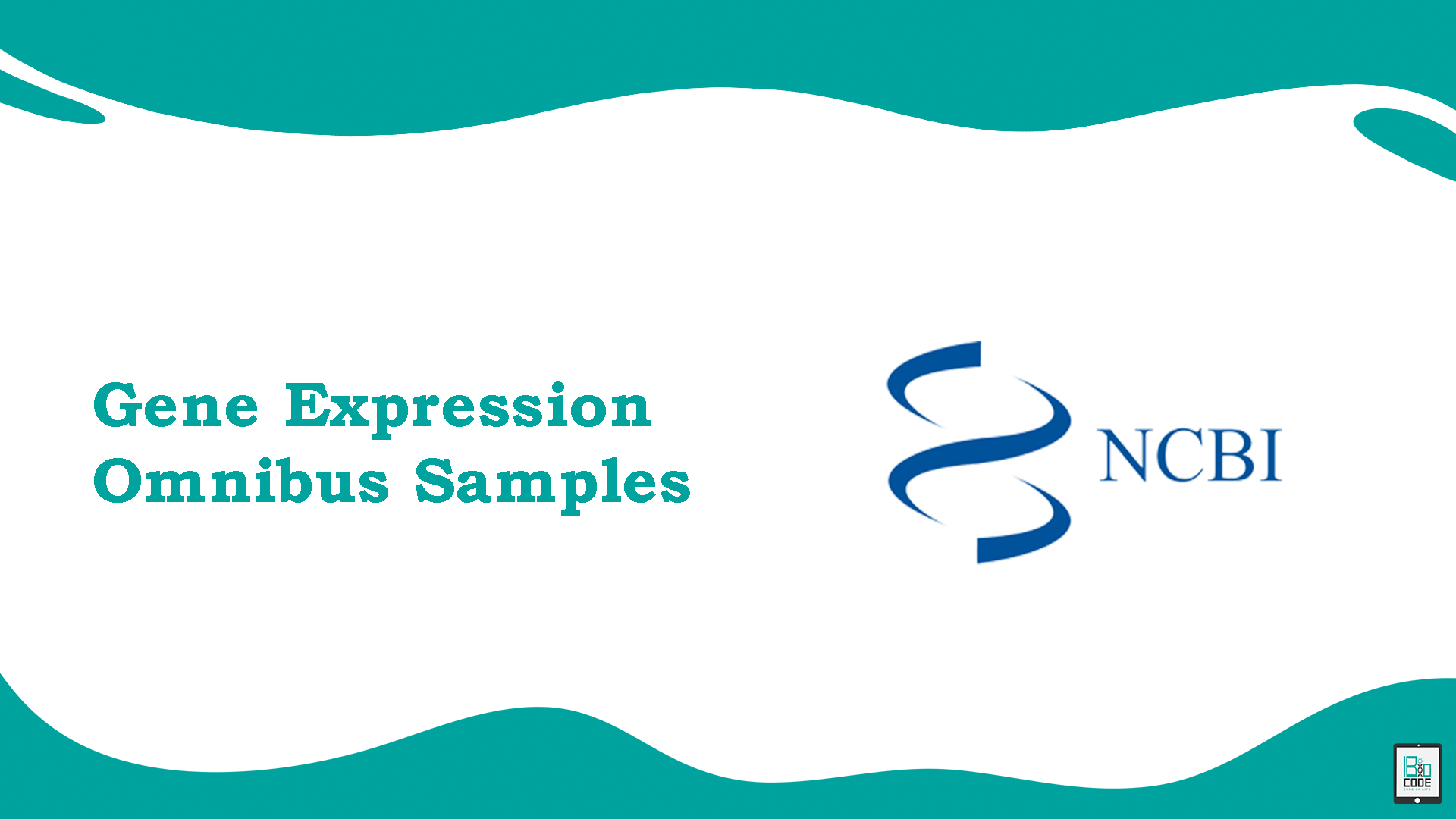
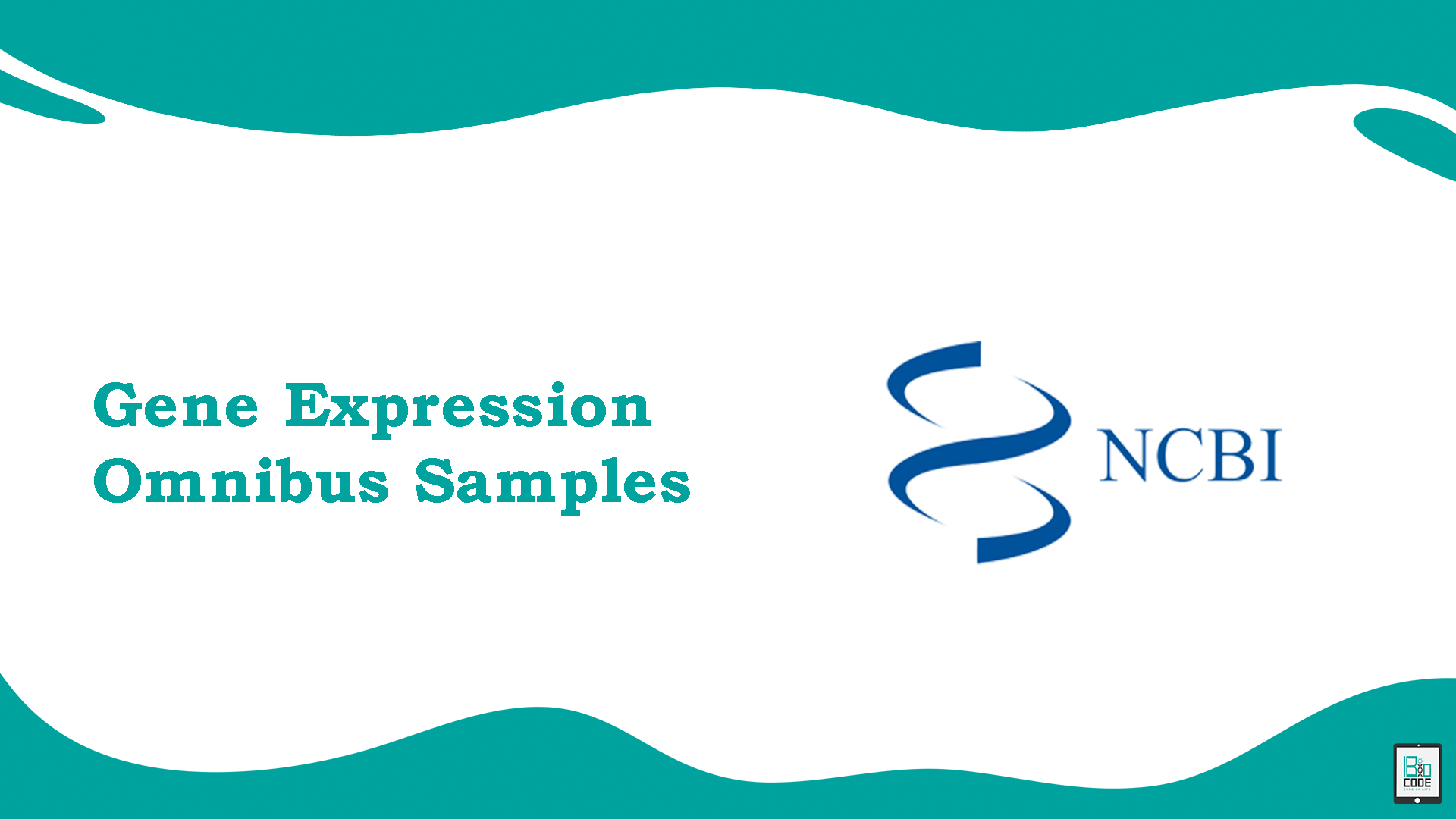
Are you a beginner trying to understand the Samples repository of GEO database of NCBI? We have put together a